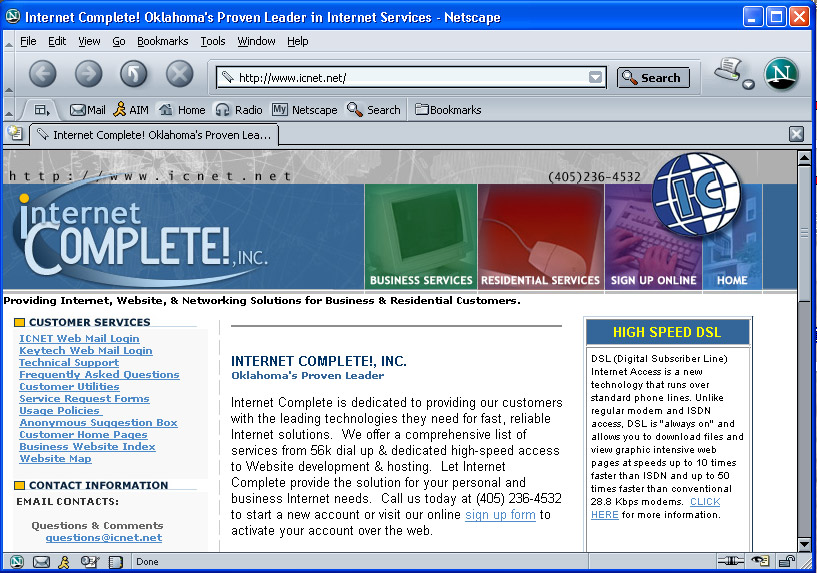
Netscape 7.1 Email Setup (Use if the Account Wizard doesn't come up)
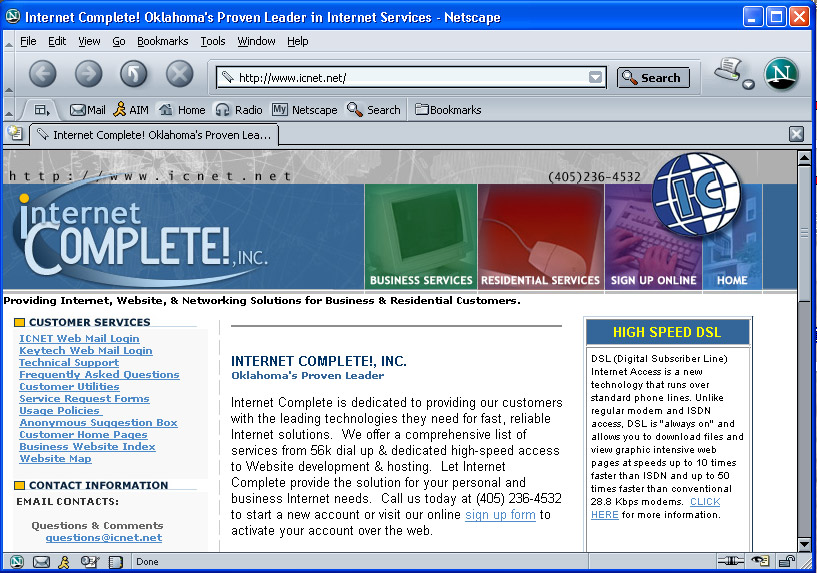
1.) Click on the mail Icon (envelope) in the lower left of the Netscape window.
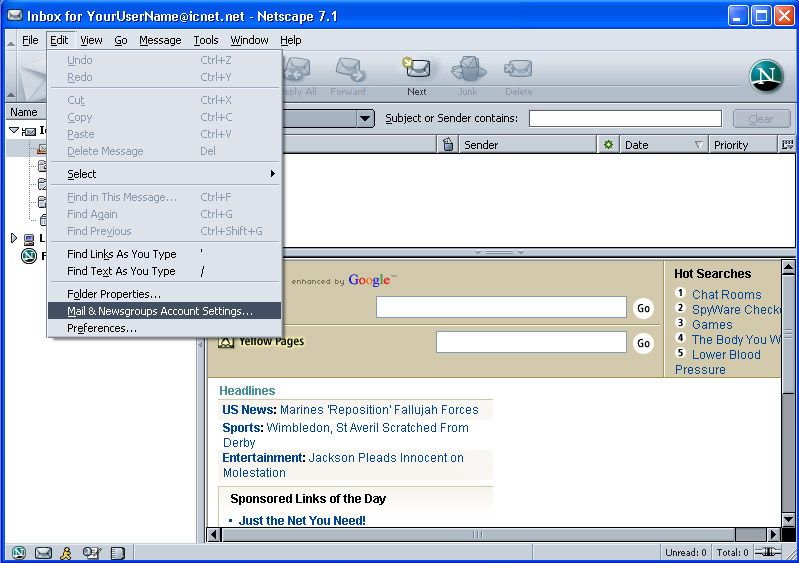
2.) Click Edit, and then Mail & Newsgroups Account Settings. . .
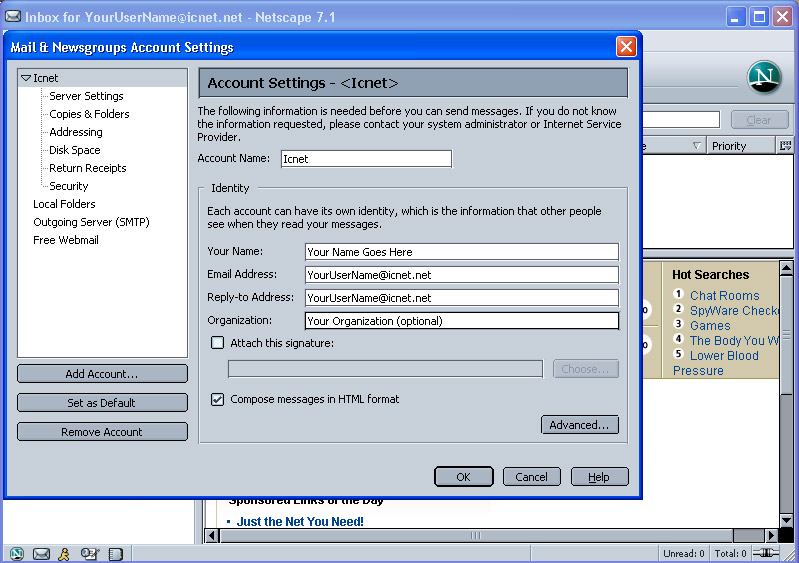
3.) Account Settings: Type your User name in the Account Name text box. Under
Identity, type your full name, your email address, Reply-to
address, and your organization (optional) in the correct text boxes.
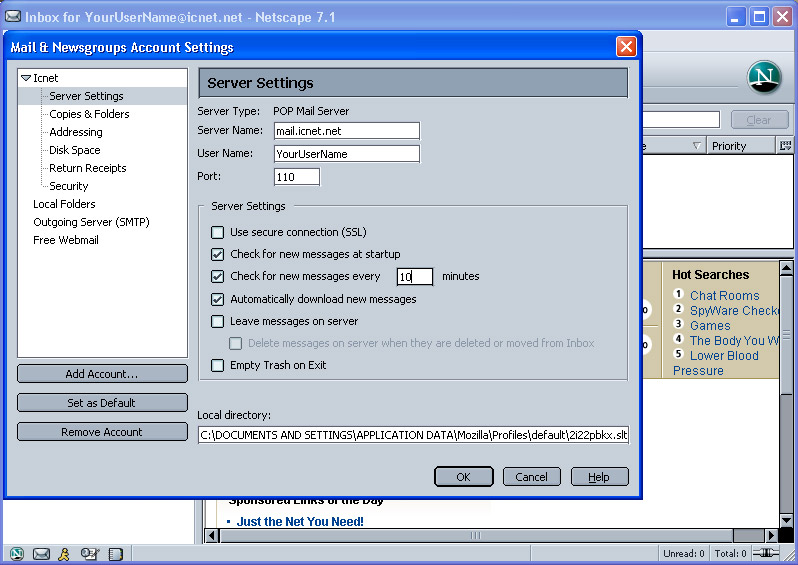
4.) Next click on Server Settings, type in the Server Name: mail.icnet.net
Then type your User Name.
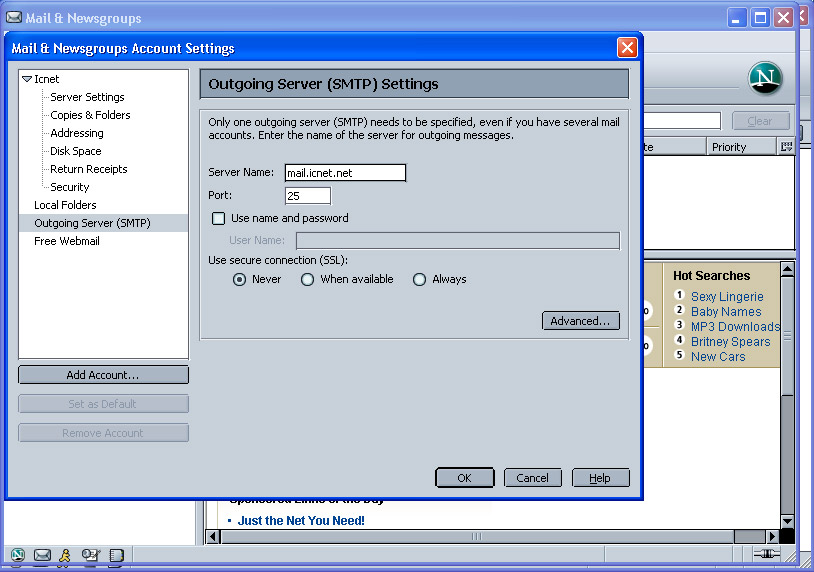
5.) Next click on Outgoing Server (SMTP), For the Server Name type: mail.icnet.net
then type 25 for the Port. Click OK at the bottom of the
screen and the setup is now complete.